3. Basics¶
3.1. Source Files¶
Supported source files are:
- Gerber: Typically define copper layers in a circuit board.
- Excellon: (drill file): Contain drill specifications, size and coordinates.
- G-Code: CNC machine instructions for cutting and/or drilling.
- SVG: Scalable Vector Graphics. A common resolution-independent graphics format.
These source files can be loaded by selecting File→Open Gerber…, File→Open Excellon…, File→Open G-Code… or File→Import SVG… respectively. The objects created from source files are automatically added to the current project when loaded.
3.2. Objects and Tasks¶
Data in FlatCAM is in the form of 4 different kinds of objects: Gerber, Excellon, Geometry and CNC Job. Gerber, Excellon and CNC Jos objects are directly created by reading files in Gerber, Excellon and G-Code formats. Geometry objects are an intermediate step available to manipulate data. They can be created by different operations as well as directly imported from SVG files. The diagram bellow illustrates the relationship between files and objects. The arrows connecting objects represent a sub-set of the tasks that can be performed in FlatCAM.
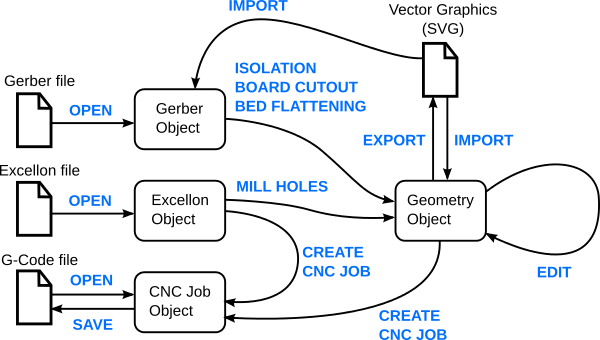
3.3. Creating, Saving and Loading Projects¶
A project is everything that you have loaded, created and set inside the program. A new project is created every time you load the program or run File→New.
By running File→Save Project, File→Save Project As… or File→Save a Project Copy… you are saving everything currently in the environment including project options. File→Open Project… lets you load a saved project.