4.2. Drilling¶
For details see the Excellon Object reference section.
Open a drill (Excellon) file: File→Open Excellon. The drill file will be drawn onto the plot and its options form should show up.
A drill file will usually contain different tools (drill diameters). You can choose to create a CNC job for each individual tool or bundle some of the tools together in the same job (in case you did not intend to use drill bits of different diameters). Click on Choose under Create CNC Job to open a selection window with the list of tools. Each has the format id: diameter, where the diameter is in the project’s units. Check the boxes by the tools you want to include in the job. The comma-separated list of tools should appear in the Tools entry box (Note: If you know the ids of the tools you can type the list yourself).
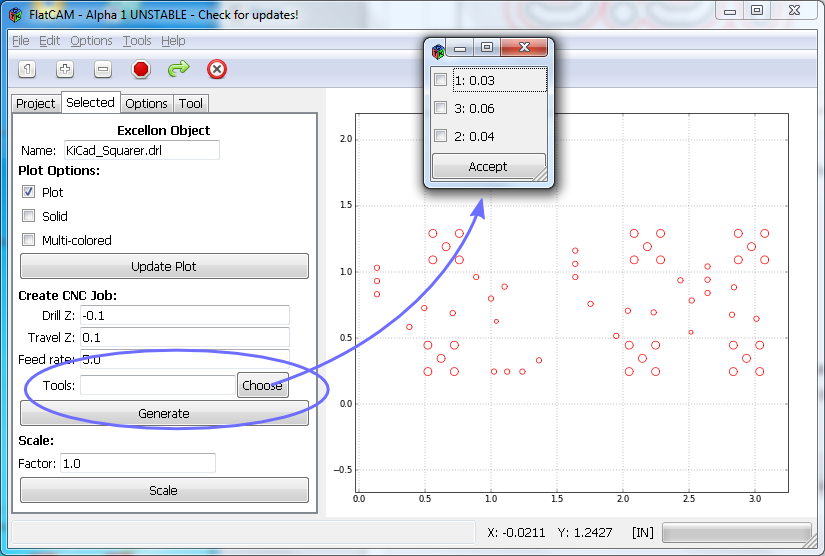
Note
UPDATE: In the current version of FlatCAM, the tool list is automatically shown and the user can no longer type the desired list of tool. The selection is made directly on the list.
Adjust Drill Z (Drilling depth), Travel Z (Height for X-Y movement) and Feed rate (Z-axis speed in project units per minute) to your desired values, and click on Generate.
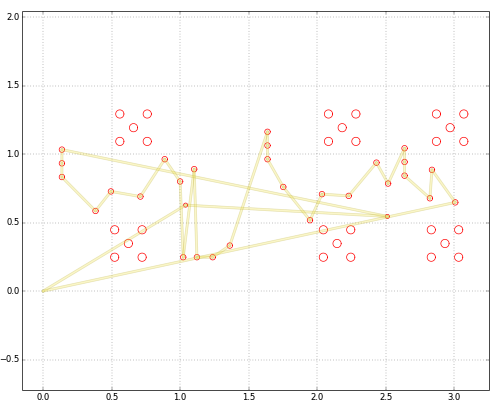
A CNC job will be created and the tool-path will be shown on the screen. Click on Export G-Code as explained in tutorial 4.1 to save the generated CNC job to G-Code.